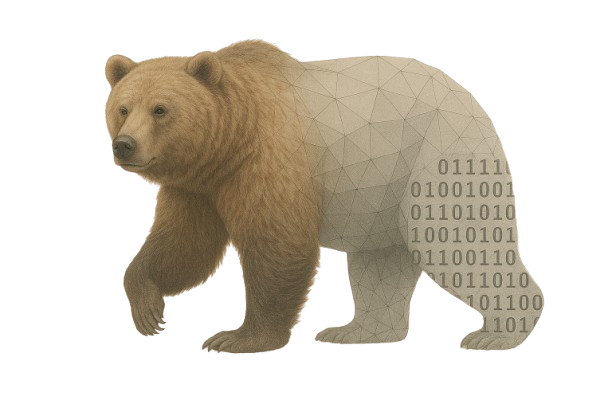QGIS Lesson 7 - Adding Background Mapping Using xyz Tiles
QGIS Lesson 7 - Adding Background Mapping Using xyz Tiles
QGIS Lesson 7 Download Files
Download File (Administrative areas)
Download File (Water)
QGIS Lesson 7 - Adding Background Mapping Using xyz Tiles
Welcome to the seventh lesson of DMAD - Marine Mammals Research Association's free series on QGIS. Often our projects can seem out of context as soon as we begin to zoom out. This lesson shows us how we can a) add the pre-installed OpenStreet map to our map in QGIS and b) install other background mapping which we can use.
The polygon files are available to download for free from: https://diva-gis.org/gdata. DMAD in no way created or owns this data. They are just there so they are easier to find.
There are further options (including google satellite):
Google Maps: https://mt1.google.com/vt/lyrs=r&x={x}&y={y}&z={z}
Google Satellite: http://www.google.cn/maps/vt?lyrs=s@189&gl=cn&x={x}&y={y}&z={z}
Google Satellite Hybrid: https://mt1.google.com/vt/lyrs=y&x={x}&y={y}&z={z}
Google Terrain: https://mt1.google.com/vt/lyrs=t&x={x}&y={y}&z={z}
Google Roads: https://mt1.google.com/vt/lyrs=h&x={x}&y={y}&z={z}